Background Eraser
Free Version
Erase Photo Backgrounds to Create Photo Stamps
If you like creating photo montages and composite photos then this app can prove to be an ideal companion for you. Background Eraser is a nice app which lets you erase the background of your photos and use the resulting images as stamps with other photography apps. Thanks to its user-friendly design and layout and simple user interface, anyone can use it for erasing photo backgrounds without encountering any difficulty. You simply have to load the photos from your phone into the app and then use the various modes it offers for erasing their background. It only takes a few minutes to get fully understand the different features of this app after which the task of removing unwanted objects in the background of a photo becomes a lot simple.
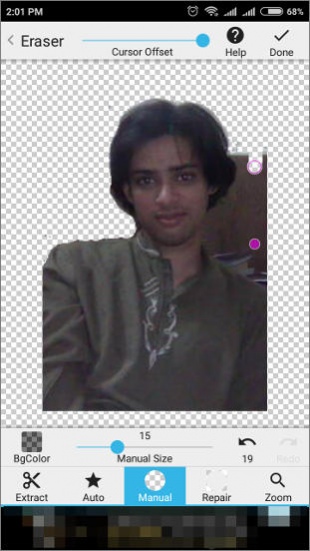
Background Eraser offers multiple modes for erasing backgrounds of photos. The first of these modes is Auto which automatically erases similar pixels from the photo's background. You just have to click on the background area that you want to clear and it will promptly erase it. This is the ideal way for people who have just started using the app and are figuring out how to use it. With this mode, they can easily erase the bulk of the background in only a few clicks. Aside from the Auto mode, there is a Manual mode also on offer which can be used to remove photo backgrounds with much more precision. This mode is more suitable for people who have grown used to the app and have full control over the eraser.
If you want accurately select and remove objects from the background then you should consider using the Extract mode offered by Background Eraser. In this mode, you have three options available to you. The first one is to use the blue marker to shade the item that you want to keep. There is a red marker provided to you as well in the Extract mode which is for marking the items that you want to erase. You have a third option available in the form of Unselect which can be used to erase both the red and blue marked areas. There is a zoom option provided in this mode too which allows you to enlarge the picture and then mark the blue and red areas.
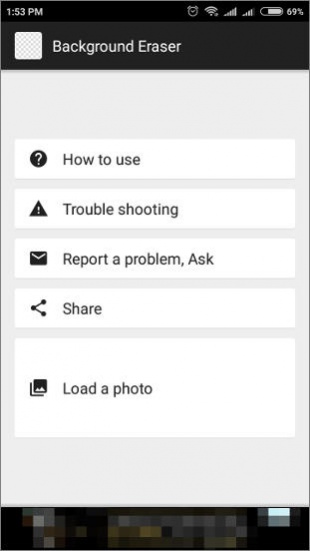
Background Eraser has a Repair mode as well which is for repairing the photo that you have edited. In this mode, you are given the chance to repair the photo backgrounds in the areas of your choice. You just have to move the cursor over the areas that you want to reclaim and the background will again appear in those areas. A zoom option is also on offer which helps you in making finer adjustments to the background erasure. This zoom option can be utilized while using the Auto, Manual, and Repair modes. You have two background colors to play with and you also have the option of deciding the size of the eraser marker.
Features
- Simple user interface
- User-friendly design and layout
- Auto mode for automatically erasing photo's background
- Manual mode for erasing background pixels yourself
- Extract mode for accurate selection and removal of background objects
- Repair mode for ironing out mistakes
- Two different background colors
- Zoom tool for enlarging the photo during background erasure
- Select the size of the eraser marker
- Option to smooth the edges by varying degrees
Conclusion
Background Eraser is an app which is aimed towards people who have an interest in creating photo montages. It provides them the opportunity to cut out images from a photo by erasing its background and then saving them as a stamp which can later be glued into other photos using different photography apps. It is one of the best erasers of photo backgrounds and is definitely a nice app to have on your phone.
Our Recommendations